Chat
The chat module helps to manage your in-game chat. To give a player access to all chat module features you can give them the essence.chat.* wildcard permission.
Broadcasts
Broadcasts send a message to the entire server. They're commonly known to be important messages from administrators.
To send a broadcast use the /broadcast command, for example: /broadcast This is my broadcast message.
You'll need the essence.chat.broadcast permission to use this command.
Private Messages
Private Messages are secret conversations between you and someone else.
To send a private message use the /msg command, for example: /msg LewIsLost Hey there! will send 'Hey there!' to LewIsLost.
To reply to the last private message that you received, use the /r or /reply command. For example: /r Hi, how're you?
You'll need the essence.chat.msg and essence.chat.reply permission to use these commands.
Nicknames
Players with the essence.chat.nick.self permission can change their in-chat name, also known as nickname or displayname. This feature requires Vault to be installed to work correctly.
Simply type /nick <name>
Players with the essence.chat.nick.self and essence.chat.nick.other permission can change their in-chat name, and the in-chat name of other players!
To do that type /nick <username> <nickname>
List
To view a list of online players use /list, by default invisible players are excluded. You'll need the permission node essence.chat.list.invisible (not included in the wildcard) to see them.
MOTD
The MOTD ("Message of the Day") is a message that appears when a player logs into your server. It can be toggled and managed in the configuration.
MOTDs also support placeholders. These are used to replace text with pre-generated values set by Essence. You can use these tags to set values that may change often such as versions. Learn more
To disable the MOTD, set it to false in the configuration.
Custom Join/leave messages
Essence supports custom join and leave messages. It can be toggled and managed in the configuration.
To disable join/leave messages altogether, set them to false in the configuration.
Chat Management
Since 1.9.0, Essence can modify how chat works by adding prefixes and allowing players to use message formatting.
By default, uncoloured rank and team prefixes will appear, but you can change this if you'd like.
Vault
Vault is a plugin that helps us manage chat messages. Some features may require it to work correctly.
Feature | Vault required |
|---|---|
Prefixes | ✅ |
Suffixes | ✅ |
Name formats | ✅ |
Message formatting | ✅ |
Nicknames | ✅ |
Ignore | ❌ |
Private messages | ❌ |
Private message replies | ❌ |
Broadcasts | ❌ |
Ignoring Players
You can ignore players using the /ignore command. Ignoring players in the main chat requires Essence to be the main chat provider, having another chat provider may break it. Ignored players cannot message you in chat or via private messages.
Configuration
Please see the config wiki page for other configuration keys.
All configuration keys in this section fall under chat.
manage-chat decides if Essence will handle chat messages. If you're using another chat plugin you'll probably want to disable this.
name-format
name-format shows how the player's name will appear in chat. For example the default format as shown in the above example configuration may show:
You can use colour codes here with the § symbol, not the & symbol. For example the name-format value:
§6%essence_combined_prefix% %essence_player%:§r
will appear in chat as:
![]()
§r resets the formatting back to normal, or you can use another colour/style for chat messages, it's up to you! To have no colours, simply remove any § symbols and the character after them.
We're using placeholders to make certain things display. You can use any placeholders here, just remember to use %essence_player% or nobody will know who's talking!
allow-message-formatting
allow-message-formatting decides if players are allowed to use & codes in chat. If this is set to true any &x sent will be converted into colours.
For example: Hello &lEverybody! will be converted into Hello Everybody!
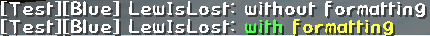
Prefixes and Suffixes
To add prefixes and suffixes you must have a plugin that provides them which is compatible with Vault installed. We recommend using LuckPerms and Vault.
Team Prefixes (including the combined prefix placeholder) will work without Vault and LuckPerms.
In LuckPerms, create a group and add prefix.100.MyPrefixName which will give anyone in the group the prefix "MyPrefixName". The number is the "weight" of the prefix, you might need to tweak this. We recommend reading LuckPerm's documentation for help here, Essence just displays what it tells us to!